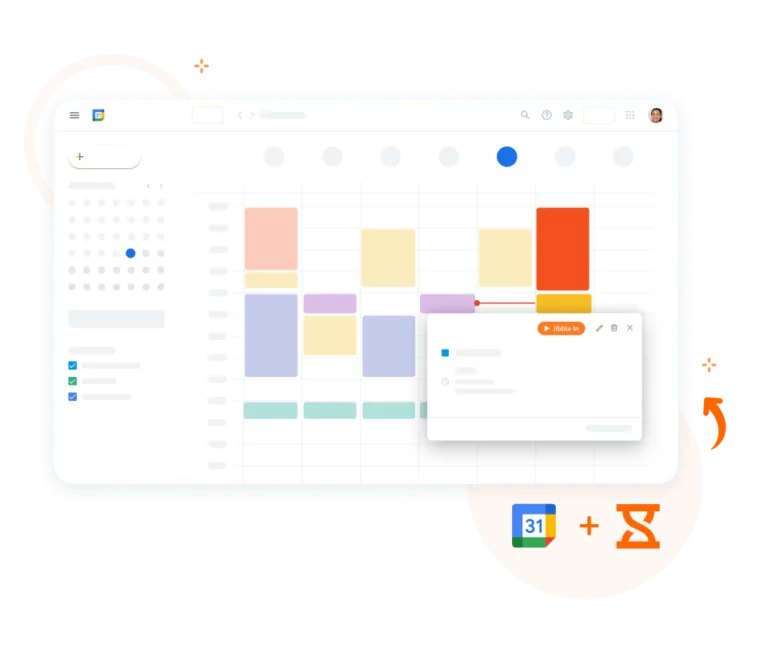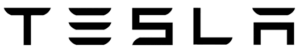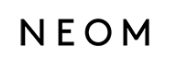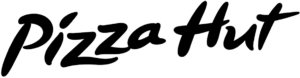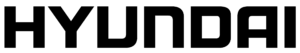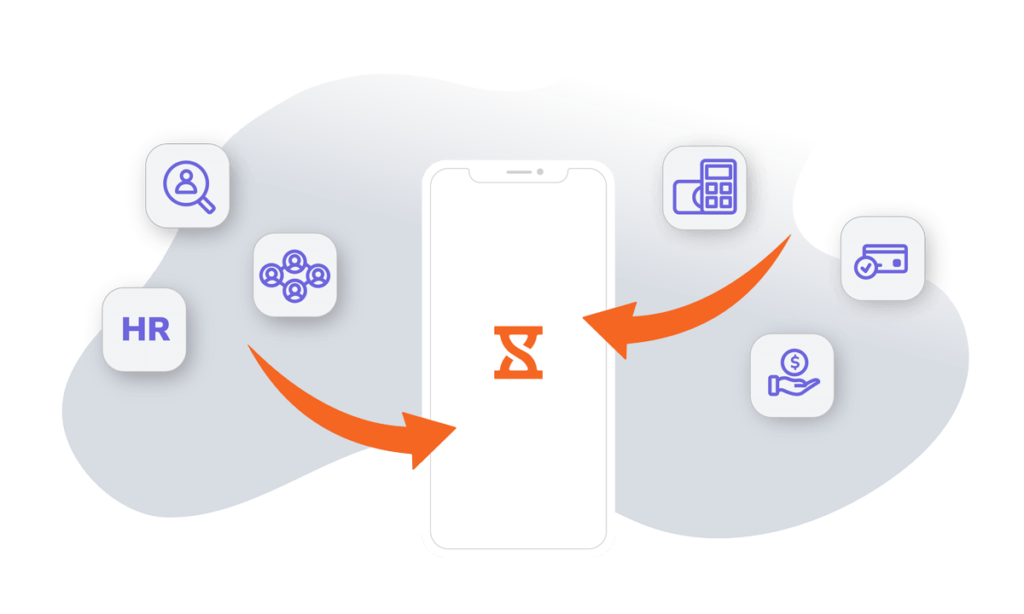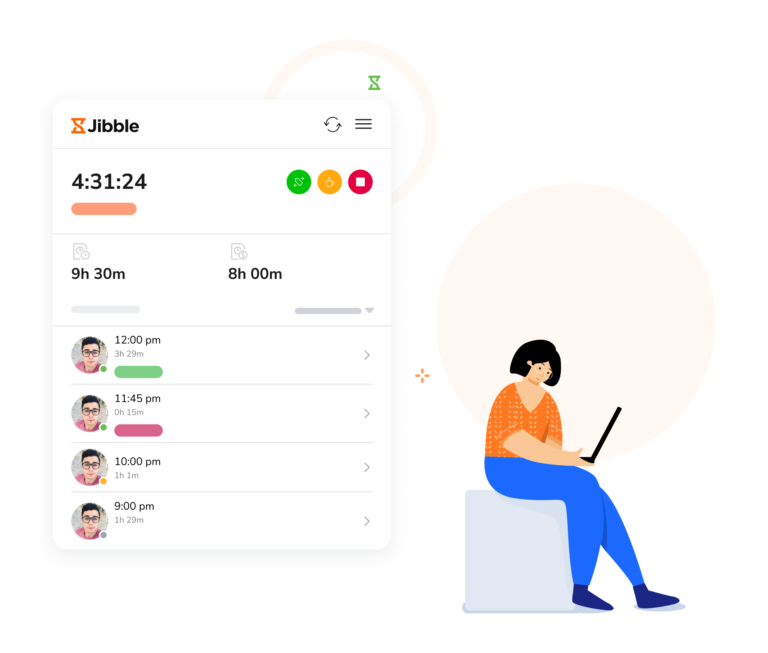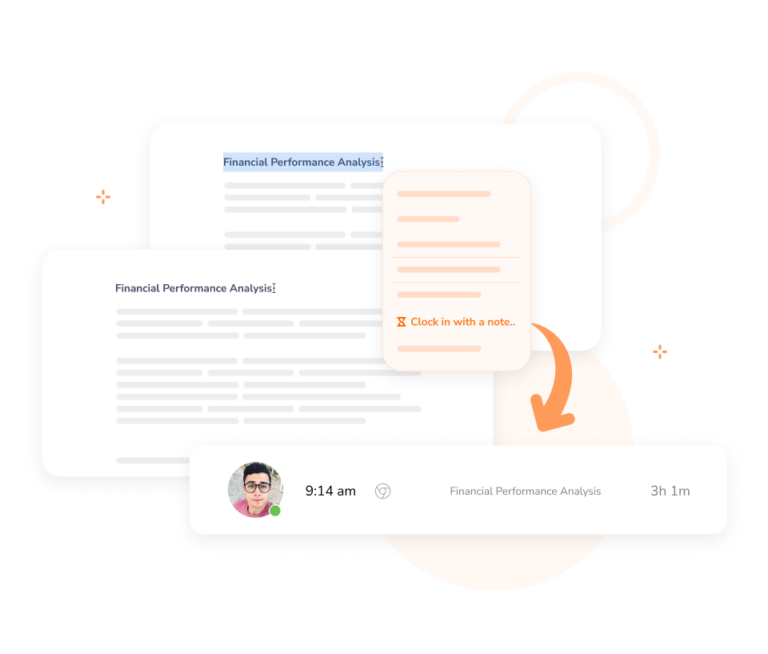-

About Google Calendar
Organize schedules and coordinate events
With Google Calendar, you can quickly schedule meetings, make appointments, and get reminders about upcoming activities. Calendar is designed for teams, so it’s easy to schedule meetings with video links, share your schedule with others and create multiple calendars that you and your team can use together.
-
Google Calendar + Jibble integration
How it works
Use Jibble to track time when an event starts in Google Calendar with a simple click. Ensure seamless tracking of your time, leaving no minute unaccounted for in your schedule.
-
Simple time tracking
Across platforms
How to track time in Google CalendarMonitor and record work hours from any device, whether on your laptop, smartphone, or tablet. With automatic synchronization, you can get a comprehensive overview of your tasks and projects wherever you are.
-
From events to time entries
With Jibble’s time tracking extension
Chrome time tracker extensionEasily track time right within your scheduling sanctuary. With a few clicks, your event details become a precise record of your activities and are instantly synced across platforms, keeping you informed at all times.
-
Capture event details in seconds
Convert event titles into notes
No manual input required – jibble in directly from an event and have the event title automatically converted into a time entry note. With Jibble, you can rest easy knowing your time entries are complete and detailed.
-
Optimize your schedule and tasks
With reminders and automatic clock outs
Receive timely prompts that ensure you’re always on track and never worry about forgetting to stop the timer again, so you can focus more on your tasks and less on manual time tracking.
-
Getting started is easy
Integrate Jibble with Google Calendar in minutes
- Create an account with Jibble. It’s free forever for unlimited users.
- Go to Integrations in Jibble, and click on Google Calendar.
- Connect your Jibble account to your Google Calendar account via Zapier to power your integration.
- Choose and sort triggers and actions between Jibble and Google Calendar.
- Alternatively, install Jibble’s Chrome Time Tracker to log time directly into Google Calendar via an embedded timer.
- That’s it!